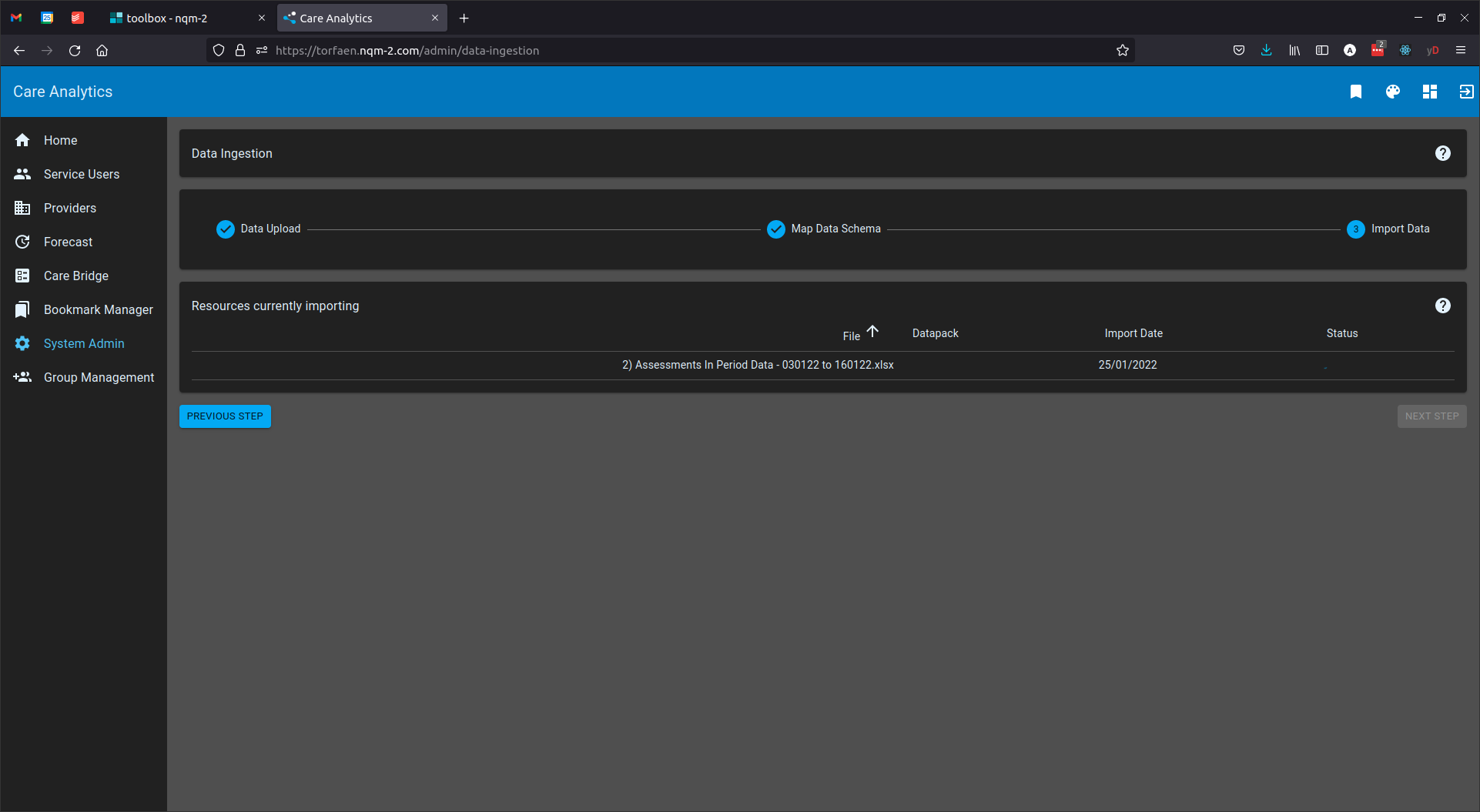Data Ingestion
Data Ingestion
This allows system administrators to upload WCCIS exports into the the system.
Choose System Admin, Data Ingestion
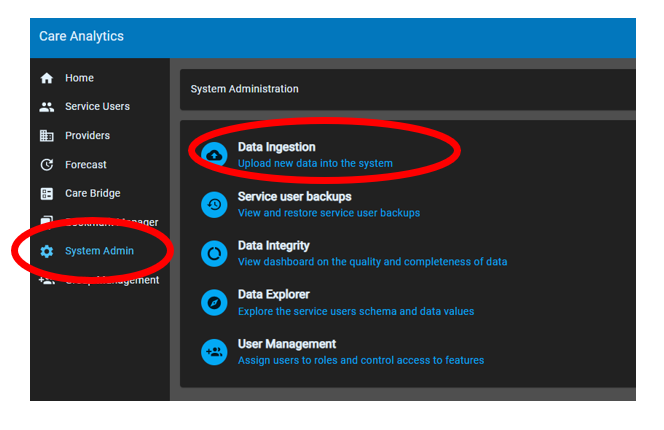
Have your WCCIS Export files ready
Click on Drag and drop your files, or click to upload files. Choose the files you want to upload
- Click "Upload"
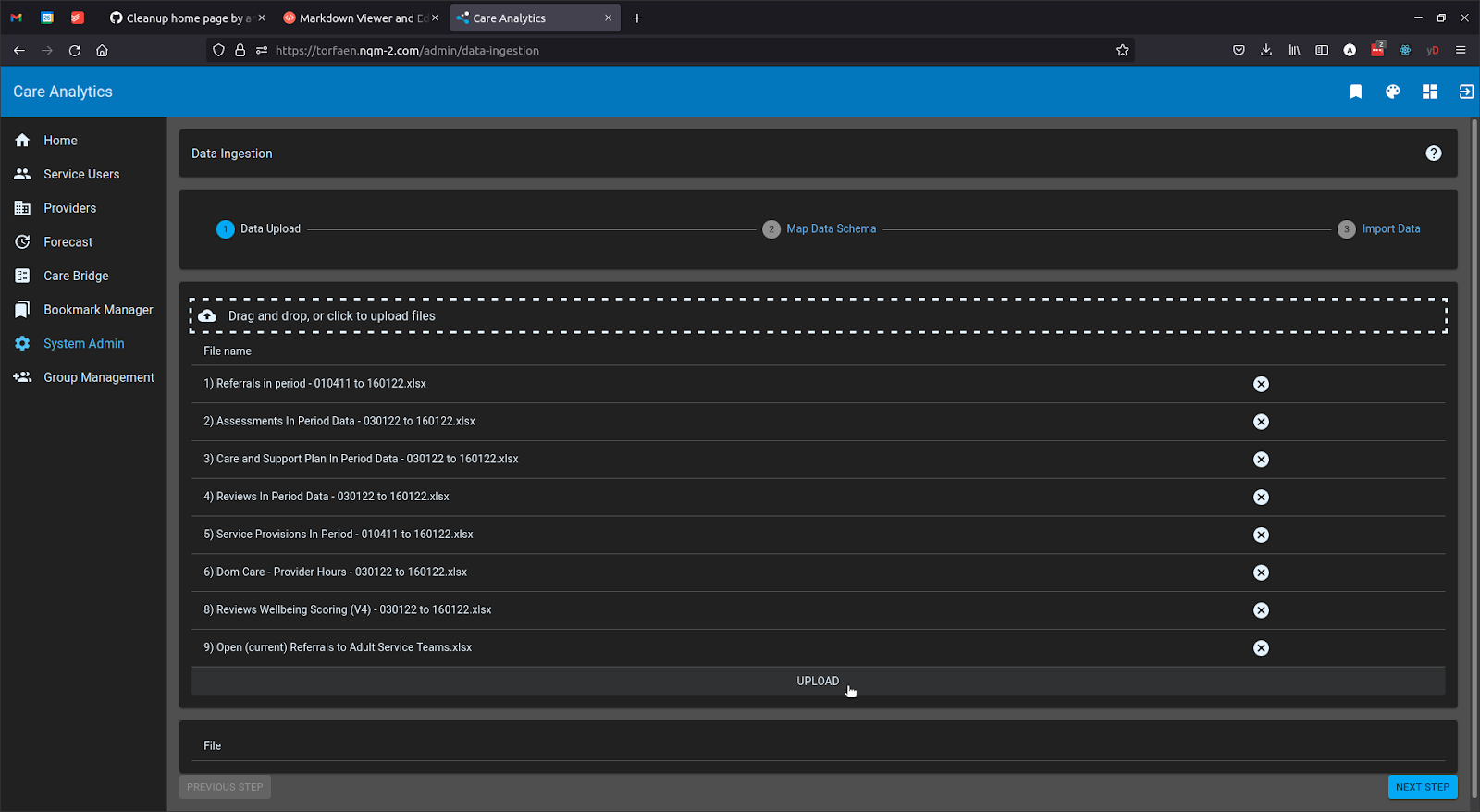
Check and verify mappings (You may need to wait for the files to be analysed and automatically categorised)
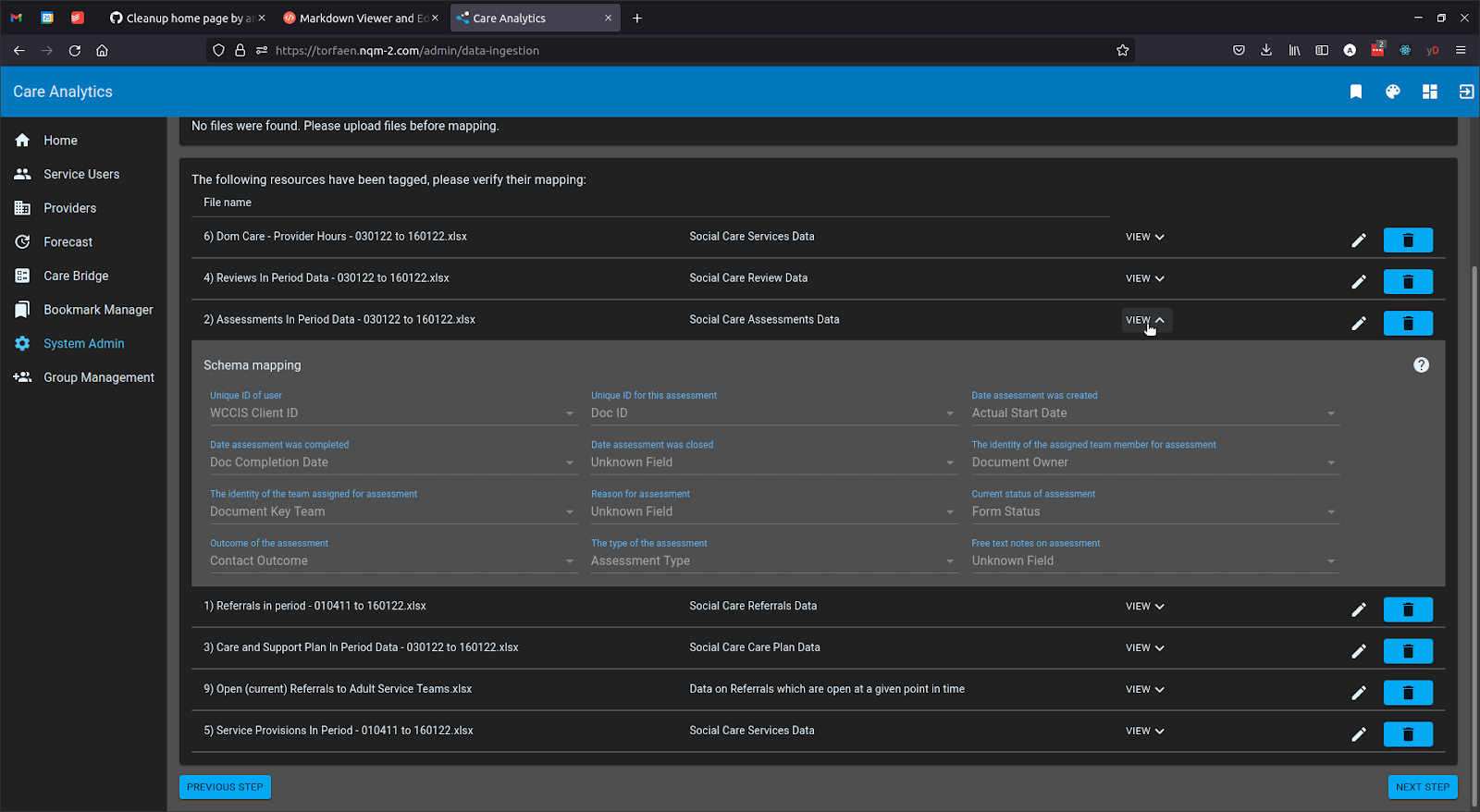
If resource or headers are incorrect, manually override to correct them (leave fields as "unknown" if it does not have a mapping). Once happy with the corrections, select "Confirm mapping"
- Choose "next step"
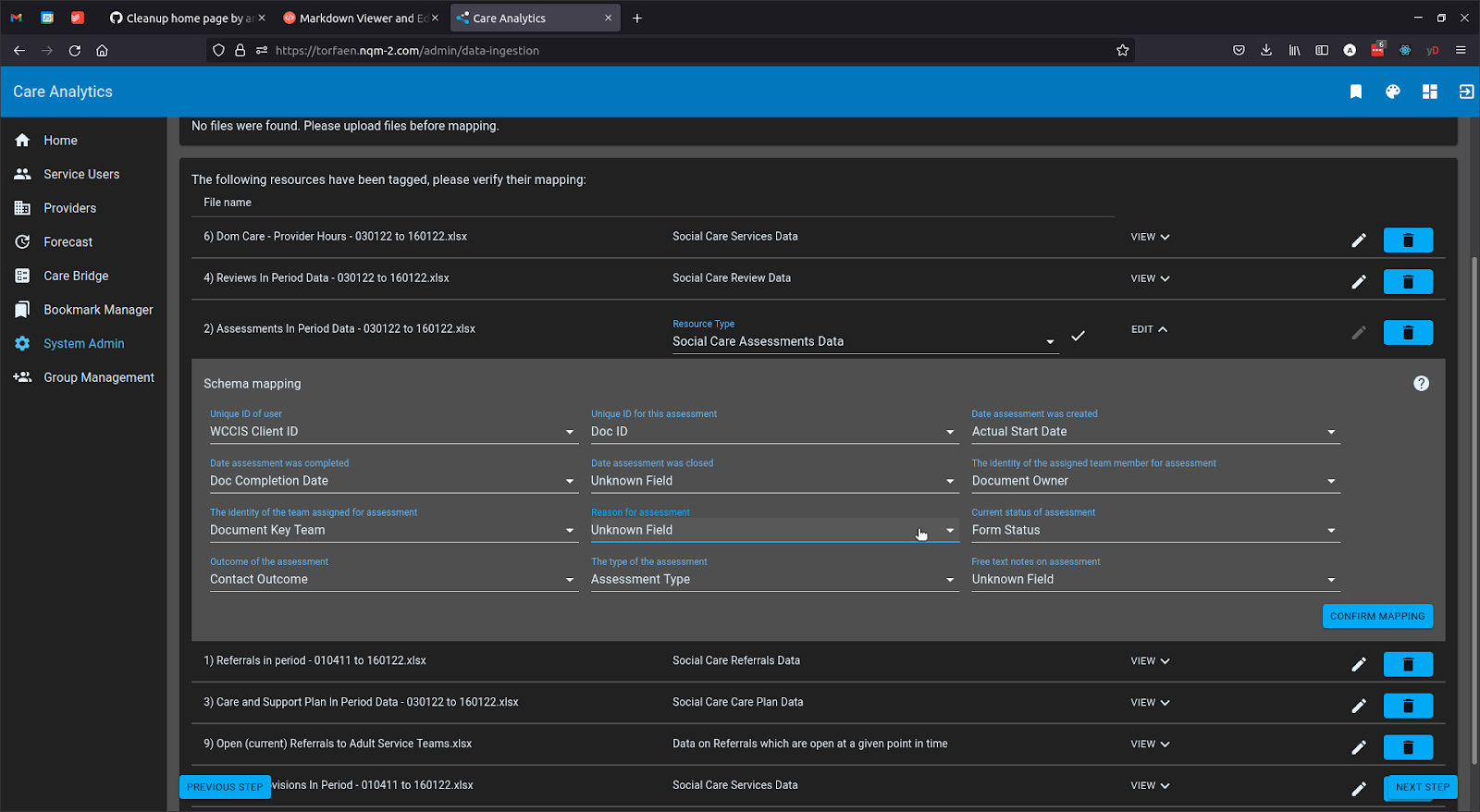
Once happy select "Import Data" you will be provided with a status indicator of data ingestion
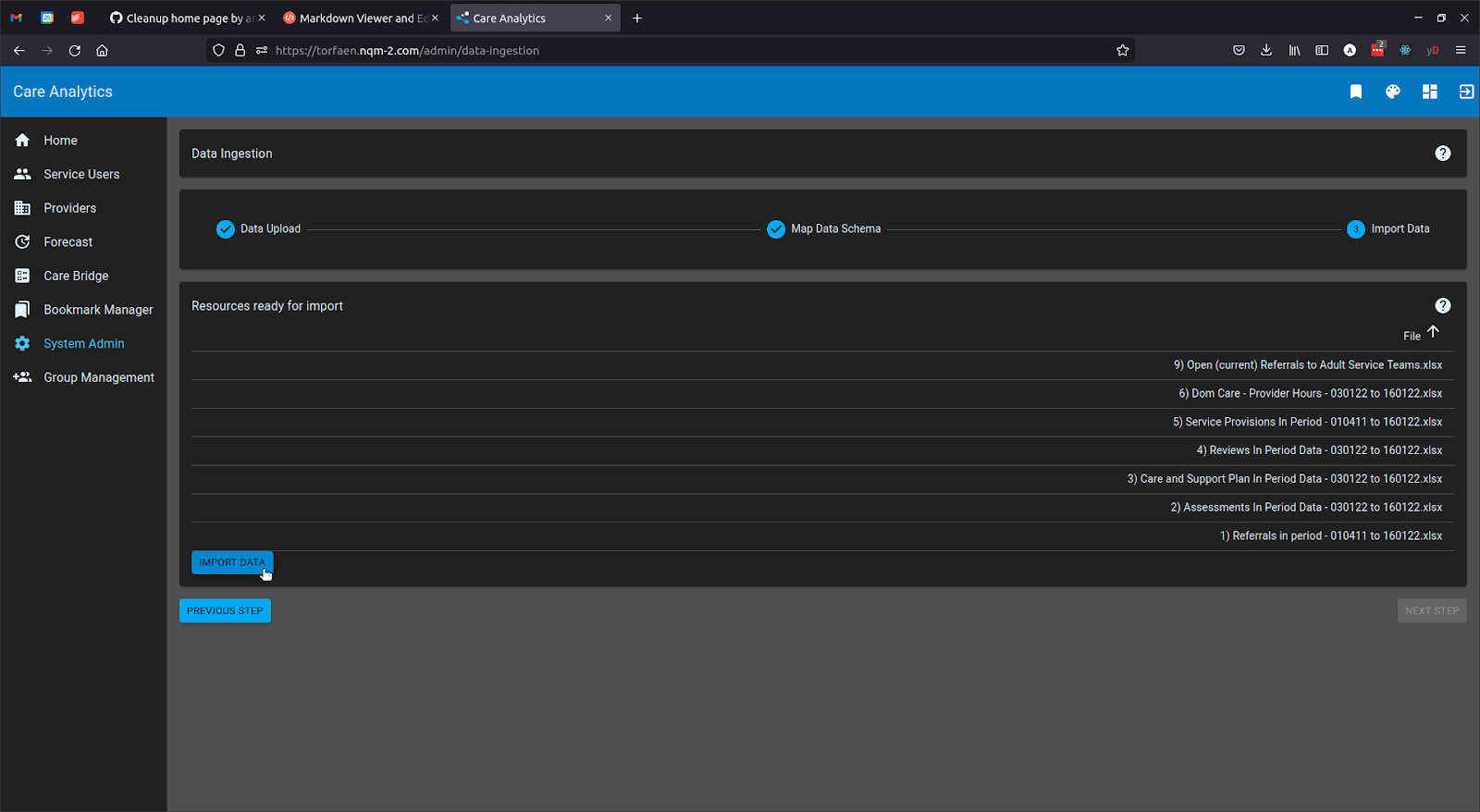
Once all the files are uploaded the list of importing files will be empty.